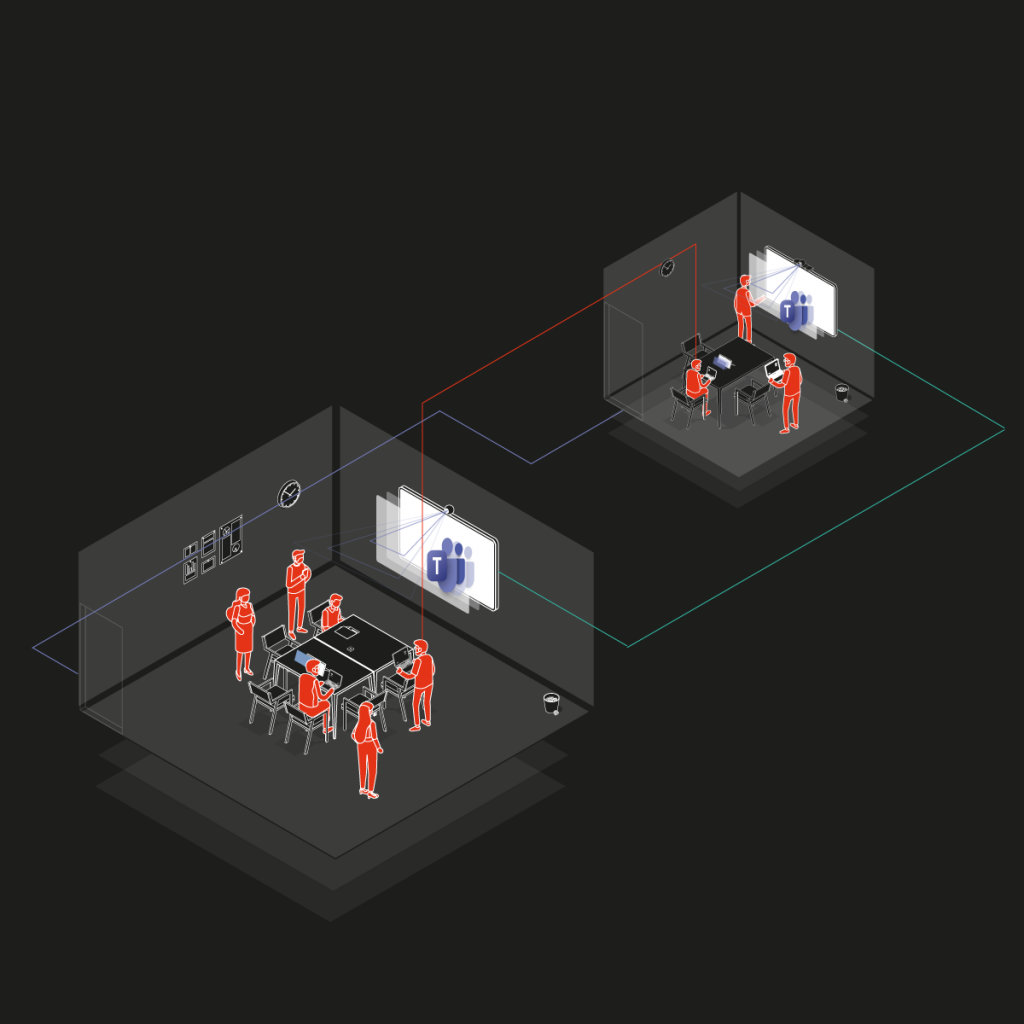What is an MTR?
MTR stands for Microsoft Teams Room, and is a huddle room, meeting room, or boardroom space, that is built on top of the Microsoft Teams Collaboration platform. The Microsoft Teams Room is built to function like the Microsoft Teams desktop client, the interface on the touch panel looks and feels similar to the controls that you would find on the Microsoft Teams platform itself.
Who is a Microsoft Teams Room for?
A Microsoft Teams room is a good option for companies that are running Microsoft Teams as their primary collaboration tool, and very rarely need to use other collaboration platforms such as Webex or Zoom. Microsoft Teams rooms are ideal for companies that have rolled out Microsoft Teams as an audio visual collaboration platform, and wish to expand this out to the conferencing spaces within their organisation.
What type of hardware can I have in a Microsoft Teams Room (MTR)?
The great thing about a Microsoft Teams Room, is there are a wealth of available options, many of which are Microsoft Teams Certified. Brands like Poly, Logitech and Yealink are all producing hardware that is built to work with Microsoft Teams Rooms. This includes camera, touch panels, Microphones and Speakers. The vast majority of which can be centrally managed from an online device manager.
What if I want/need to join non Microsoft Teams Meetings?
Most Microsoft Teams Meeting Rooms now allow for the joining to meetings on the Webex or the Zoom platform. This is through Web RTC, and although it won’t be as good as the native experience, it is improving all the time. If you are in an organisation with a mix of different hardware, like Cisco, Poly etc, it might be a good idea to look at a solution like a cloud video interop system, to ensure that all of your conference technology can join meetings that are being setup.
Do these Microsoft Teams Rooms run on Windows?
Microsoft Teams Rooms can run on Windows 10 devices or alternatively, there is also an android version of these rooms. There are positives and negatives of each, and it would depend on the company requirements and how they would prefer to manage the spaces.
Are Microsoft Teams Rooms easy to use?
Microsoft Teams Rooms are built to be user friendly and intuitive, if you have experience using the Microsoft Teams platform, you should find Microsoft Teams rooms easy to use. The learning curve on the rooms isn’t too steep, and a good integrator can help guide you on the journey as you implement the system.
Is an MTR or Microsoft Teams Room right for me?
Talk to ISDM Solutions we can help you explore your options and work out what is going to serve your needs. We can look at solutions based on your current setup, needs and budget. An MTR may or may not be the best fit depending on a number of factors.
Written by Stephen Carlisle,
September 2022