Hybrid Meeting Solutions: Your Business Without Boundaries
Businesses are breaking free from the confines of their locations to facilitate flexible work, increase outreach and save costs. Find out how hybrid working solutions are facilitating organisations.
Hybrid meeting solutions make it possible for organisations to flawlessly connect in-person participants to hundreds of remote attendees from across the world — and enable smooth sharing of content in audio, video and text formats.
Be it webinars, conferences, training courses, lectures or simply office work, the innovative hybrid working solutions make it possible for people to interact and collaborate across geographical boundaries.
From facilitating live images of remote participants to enabling real-time interaction between customers and salespeople, hybrid meeting solutions have changed the way we worked and conducted business in the past.
As more workers and organisations opt for hybrid work, weaving sophisticated hybrid meeting solutions into workplaces will become inevitable.
More than 80 per cent of managers said their firms had adopted hybrid working — most since the pandemic, BBC quoted a survey for the Chartered Institute of Management (CMI).
Where the graph for hybrid work has registered an upward trend in the UK, information and communications businesses intend to adopt home working on a permanent basis in future, reports the Office for National Statistics.
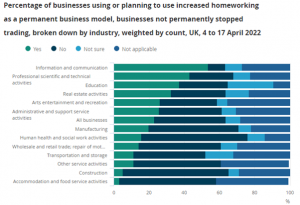
With a greater shift towards home working and hybrid working, many organisations feel compelled to invest in hybrid meeting technology to seamlessly stitch the divide between remote and office workers.
This is where one needs to understand what sort of equipment is needed for a hybrid meeting viz-a-viz requirements of an organisation.
With terminologies like video conferencing, virtual meetings, and off-site meetings, one may rightly wonder: what is a hybrid meeting?
What is a hybrid meeting?
A hybrid meeting facilitates audio-visual communication between in-person and remote attendees for tracking progress of work, discussing mutual concerns, sharing lessons, formulating policies, imparting new skills etc.
In-person attendees in many cases are employees of an organisation, or a group of people with shared interests.
Remote attendees can be workers or stakeholders of an organisation, a group of people interested in a subject, prospective buyers, knowledge-seekers etc.
The nature of the in-person and remote attendees vary in accordance with the event being held.
So, hybrid meetings can be understood as an overarching term — used for conferences, seminars, workshops or presentations, where participants attend physically as well as virtually.
Irrespective of their location, hybrid meetings allow participants to collaborate as they share their thoughts, documents, research and videos.
Where in-person attendees gather in a room, remote attendees can join a hybrid meeting from any location — be it the comfort of their apartment or the convenience of a public workspace.
A hybrid meeting not only facilitates a speaker to make a presentation, but also provides equal opportunities for in-person and remote participants to raise questions and express their thoughts about it instantly.
Benefits Of Hybrid Meetings
Organisations should look beyond the immediate use of hybrid meetings in order to realise its potential.
Hybrid meetings not only bring together in-room attendees with remote participants, but also benefit organisations in several ways.
Here are some of the key benefits of hybrid meetings:
- Expands an organisation’s reach and boosts engagement.
- Facilitates hybrid work and home working.
- Enables organisations to host large audiences of virtual and live guests.
- Enables participants unable to attend a meeting physically.
- Reduces expenses on flights, lodging, meals, transportation, etc.
- Enables introvert attendees to express themselves through chat features.
- Facilitates content sharing.
- Benefits employees on hybrid work
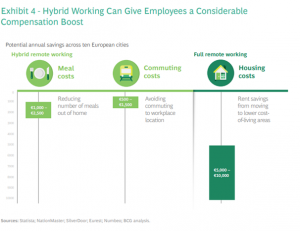
Hybrid meeting solutions for best hybrid meetings
Dozens of hybrid meeting solutions today claim to offer platforms customised for big and small organisations.
The sort of hybrid meeting solution you choose will determine how smoothly and safely you are able to hold hybrid meetings.
While opting for the right platform, consider data security, the capacity of the system to share content for collaboration, future needs for expansion, and the complexity involved in running it.
Workflow Showcase: ZOOM?
With its new security features, Zoom hybrid meetings offer a number of advantages to participants to collaborate.
What is a hybrid Zoom meeting?
A hybrid Zoom meeting allows in-room attendees and remote participants to interact through audio and video in real-time.
Hybrid Zoom meetings create a single physical-cum-digital platform across time and space, where research, feedback and statistical data flow effortlessly.
With solutions for meetings, chat, phone, webinar, and rooms that work on virtually any device, we help you manage your hybrid work strategy and ensure seamless communication and collaboration between remote and in-office workers, according to Zoom.
The latest Zoom Room Application updates provide improved audio features as it picks up more activity within a conference room.
Moreover, Zoom now gives remote workers an improved view of body language and facial expressions of participants within Smart Gallery.

This feature displays conference-room attendees in individual video frames for better visibility and clarity.
With Zoom, its video conferences allow you to share content including:
-
- Entire desktop or phone screen
- One or more specific applications
- A portion of your screen
- Content from a second camera
- Whiteboard
- A locally stored video
- Audio played from device
- iPhone/iPad screen
What Equipment is needed for a hybrid meeting
All popular video conferencing platforms, including Zoom and Microsoft Teams, offer hybrid meeting solutions to organisations with varying needs.
These solutions come with tabletop touch screen interfaces to control projectors, screens, audio and video.
Depending on your room size and shape, you would need display screens, smart cameras and speakers to facilitate hybrid meeting rooms.
Display screens: Collaboration for participants of a hybrid meeting depends on effortless sharing of content during their interaction. A large screen or a dual-screen setup allows participants to see the shared content.


Cameras: A wide angle camera means you will be able to see more people in the same room. It will not be a bad idea to opt for a camera that adjusts the field of view according to the number of people in front of it.



Microphone: Good microphones transmit speakers’ voice while eliminating background noise. A sensitive microphone with adaptive technology will do better in producing a speaker’s voice without any noise from surroundings.


Speakers: Opt for speakers that will not have trouble delivering clear audio from remote attendees — no matter how soft-spoken he or she may be.


It is recommended that you test all your equipment before you start a hybrid meeting to see if the integrated devices are performing their functions well within the entire system.
Have a relevant person from your organisation communicate with remote attendees during dry runs to check audio and video.
These dry runs will make sure that the system is working as desired, and allow you the opportunity to inform remote attendees about the mechanics of your event and the way they can contribute.
What are the best hybrid meeting solutions?




Hybrid working solutions for hybrid meetings help employers convert workplaces into flexible work environments to facilitate hybrid work.
Employers can also use hybrid meeting technology to explore more options — including turning it into a tool to share content online, reach out to new audiences, customers, talent and stakeholders.
To facilitate organisations in turning their workplaces into flexible, collaborative and dynamic workspaces, ISDM provides comprehensive consultation and advice for availing the best audio and video technologies.



